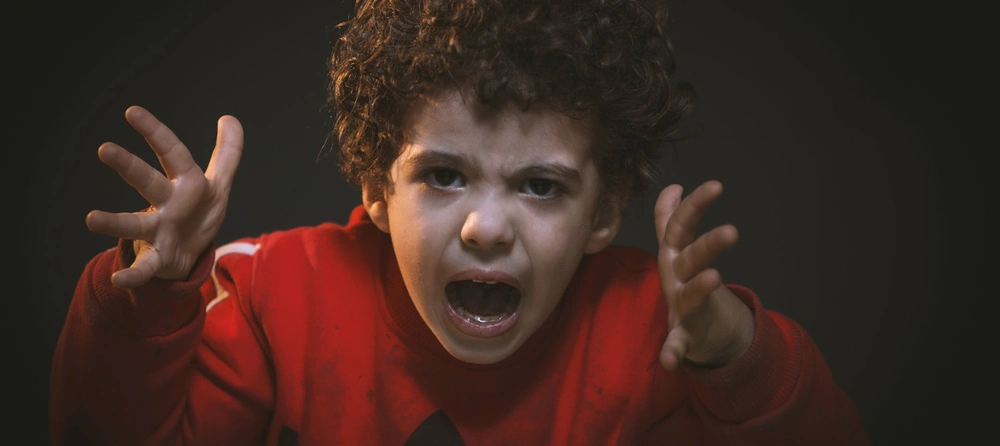
Background
Social WiFi has conducted serious research, with the aim of identifying the most commonly occurring problems with WiFi reported by hotel Guests.
Turns out they are the following: “WiFi is not working”, “WiFi is breaking up” and “WiFi is slow”. What can we do to fix those problems?
wIfI iS nOt WoRkInG
Let’s start with the simplest one, which is WiFi simply refusing to work. Or its signal does not cover the area, which is pretty much the same thing. Usually, the problem is related to inadequate internet infrastructure, which uses too weak or outdated devices. This issue might also be caused by not enough access points, causing disappointingly bad signal strength in the hotel.
It might also be beneficial to have the entire technical documentation of the installation. This way the unfortunate network engineers won’t need to ask the same questions time and time again while conducting maintenance. A few pages of a document and the right man at the right place can truly work wonders.
The signal might also be distorted by other appliances that utilise radio waves. Even microwave ovens.
It’s also possible that it’s being blocked by concrete or metal walls. In this case, the hotel must either change the setup of it’s internet devices, or stop renting rooms in a basement.
A prime example of a well-done internet infrastructure can be seen in Social WiFi’s cooperation with Louvre Hotels Group. You can read more about it here: Social WiFi and Louvre Hotels
WiFi is too slow
Another problem that the users frequently complain about is the connection being too slow. It might be caused by inadequate internet speed from your ISP. According to our precise calculations (source: Google), it is advised to allow each Guest to utilise at least 120 kB/s of the transfer. However, we suggest setting up a bandwidth limitation, as well as blocking the downloading of large files and P2P (torrent) traffic. Unless, of course, you want your digital rights enforcement to come knocking.Which you don’t.
Slow connection might also be caused by having only one network for both you employees and your Guests. In this case, the solution is easy enough. Simply create another closed network specifically for your staff, so they can surf the internet and check Facebook on the job in peace.
In case regular internet fails, you can always try satellite or LTE internet. However, this might prove to be more unreliable.
WiFi is breaking up
Unless it’s caused by faulty infrastructure, WiFi breaking up might be a result of an issue with software or settings. Devices most commonly utilise one of two main frequencies, 2.4GHz or 5GHz. The first one is also used by home appliances (remember the microwave ovens?), increasing the chance of causing interference, especially in a hotel with multiple such devices. It can also be caused by obsolete firmware on the routers.
of travellers expect WiFi to be free
will complain at reception if they cannot connect
Why is good WiFi so important?
Most hotels utilise wireless access as a perk for their Guests, allowing them to connect to the internet. However, it does have a few other uses. For example, the Social WiFi service allows you to better get to know your visitors and conduct two-way communication with them, without any negative impact on the network’s speed or reliability.